Sanchaya is the digital platform by the Kerala government’s local self-government department, which provides all the property and allied services to residents in the State. The launch of this E-governance service has relieved the common person from physically visiting the local sub-registrar’s office (SRO).
Scroll down this article to know how to navigate through the various property-related service available on the Sanchaya portal-
Services available on Sanchaya Kerala
The online services available on the Sanchaya portal related to properties are-
- Tax assessment of properties located in municipalities and gram panchayats
- Property tax calculation for registered users
- Generating and downloading ownership certificates of properties
- Provides building age certificate
- Facilitates property tax e-payment
How to check the pending Property tax bill on Sanchaya?
- Visit the official website of Sanchaya.

- Find the option for ‘Online Local Government Institutions’ on the right side of the homepage. You will find a tab to enter the district name. Based on the name, you can choose three options given below, which are a corporation, municipality, and gram panchayat. Select accordingly and click on the search button.
- On hitting the search button, a list of the local governments will be displayed underneath this section. Choose a name and click on the select button on the right side of the name.
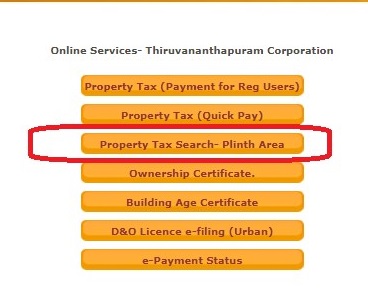
- The third option on this page is ‘Property Tax Search – Plinth Area’. Choose this option and get redirected to a new page.
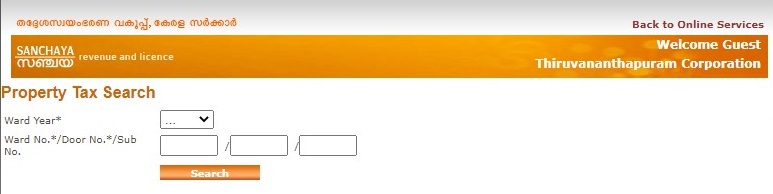
- On this page, you will find the empty tabs for the ward year, ward number, door number, and sub number. Fill in these blank tabs with the correct information and get the information related to pending tax for a particular property
How to pay property tax online on Sanchaya Kerala?
- Visit the official website of Sanchaya.
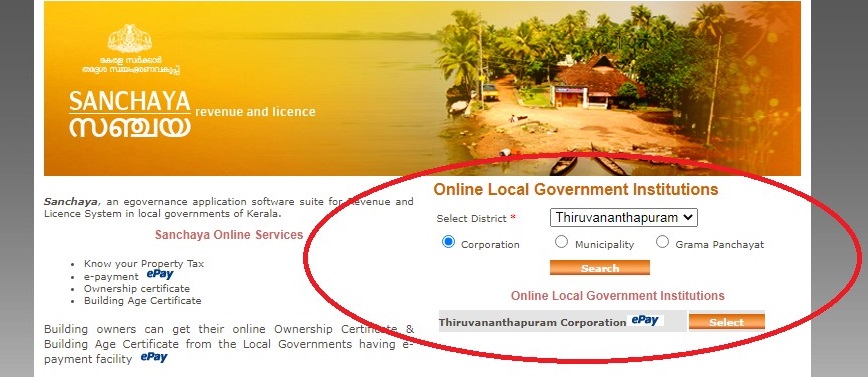
- Find the option for ‘Online Local Government Institutions’ on the right side of the homepage. You will discover a tab to enter the district name. Based on the name, you can choose three options given below, which are a corporation, municipality, and gram panchayat. Choose accordingly and click on the search button and get redirected to a new page.
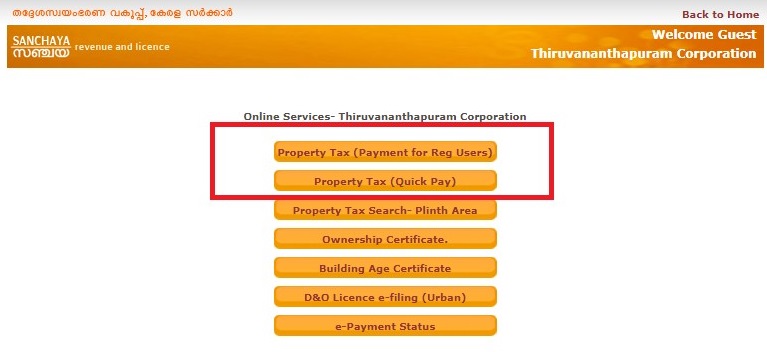
- On this page, you will find two options. The first option is for the Property tax payment for the registered users and the second is for the quick payment. You can choose any one of them and proceed accordingly.
- If you choose the option for registered users, you will be redirected to a new page. On this page, provide the username, password, and captcha code to enter the domain. Once you enter the domain, you will enter the details of the registered property online and pay the tax bill accordingly.
- If you select the quick pay option, you will be redirected to a new page.
- On this page, you will find the tabs related to ward year, ward number, door number, and sub number. Enter the correct information and click on the search button underneath. The list of enlisted properties in that area will be displayed on the screen. Choose the right one and proceed to pay the Property tax online.
- Choose a suitable option for the tax payment online and complete the process. An automated digital receipt will be generated after acknowledging the payment. Download the receipt for future requirement.
 Could the article help you understand the topic?
Could the article help you understand the topic?
How to get an Ownership certificate online in Sanchaya Kerala?
The ownership certificate in Kerala is one of the important documents for landowners. Ownership Certificate is provided by the government that proves that the particular person(s) is/are the sole owner(s) of the piece of land. It also mentions if the owner has freehold or leasehold right in the land parcel. Here's how to get it-
- Log into the official website of Sanchaya.
- Search for the option for ‘Online Local Government Institutions’ on the right side of the homepage. You will see a tab to enter the district name. Based on the name, you can choose three options given below which are a corporation, municipality, and gram panchayat. Select correspondingly and click on the search button and get redirected to a new page.
- Find the fourth option on the list for the Ownership certificate. Click on it and get redirected to a new page. There is no need to use a login ID and password. This domain can be entered as a guest.
- On this page, you will find the empty tabs for entering the ward year, ward number, door number, and sub number. Enter the specific information and click on the search button underneath.
- After clicking on the search option, you will get a detailed list of the properties in the chosen location. Search the property and check the Ownership certificate online.
How to get a Building Age certificate on Sanchaya Kerala online?
Property owners in Kerala can also get a Building Age certificate online on Sanchaya Kerala portal. This certificate implies the defining age of the concerned building/structure. Here's how to get it:
- Visit the official website of Sanchaya.
- Find the option for ‘Online Local Government Institutions’ on the right side of the homepage. Enter the district name. Based on the name, you can select three options given below such as a corporation, municipality, and grama Panchayat. Select accordingly and click on the search button and get redirected to a new page.
- Find the fifth option for the Building Age certificate on this page. Click on it and get redirected to a new page. You will be redirected to a new page.
- On this page, enter the accurate information related to ward year, ward number, door number, and sub number, and click on the search button.
- Get specific information related to all the buildings in that area. Choose the right option and get the building age certificate online.
Features of Sanchaya, Kerala
Sanchaya online portal in Kerala offers the following features-
Quick registration process: Different types of users, including citizens and officials, can swiftly register on the portal. To do so, users need to enter their details, such as their name, email address and mobile number, among others.
Varied services : With Sanchaya online portal, you can pay your tax and utility bills electronically without any hassles. Among these are e-filing, property tax search, ownership certificate application, age certificate application, and quick pay services.
Support and assistance: A help and support section of the portal provides users with the helpdesk email address and phone number. In addition, the help and support team is available to answer any questions one may have.
Contact details of Sanchaya tax authorities
Payments of property tax, professional tax, utilities, and license applications for D&O professions have been made easier through the Sanchaya Tax portal. One can also search the property tax based on the plinth area of the property.
However, there are often issues with the payment or dual payments. You can contact the helpdesk if you encounter any such payment challenges.
Phone Number- 0471- 2773160 (Between 10 AM to 5 Pm)
Email- epayment.ikm@kerala.gov.in
The local authorities in Kerala manage the property-related services via Sanchaya, an e-governance software package. Hence, in case of discrepancy one can contact the local municipal corporation, municipality, or gram panchayat.








































