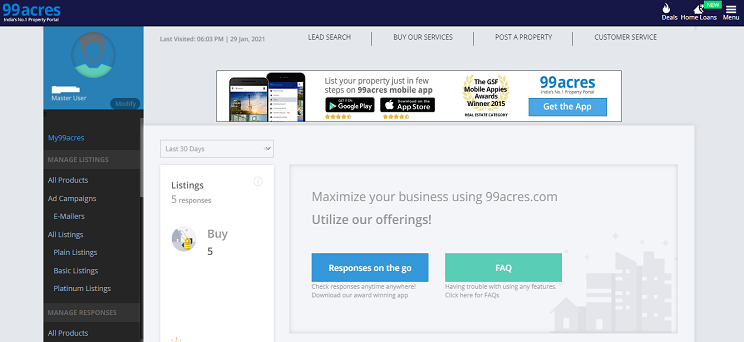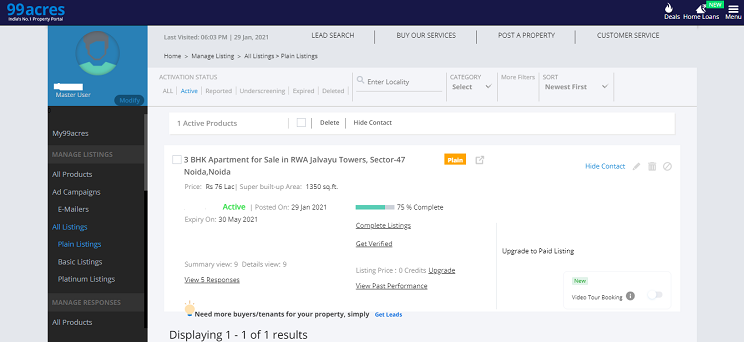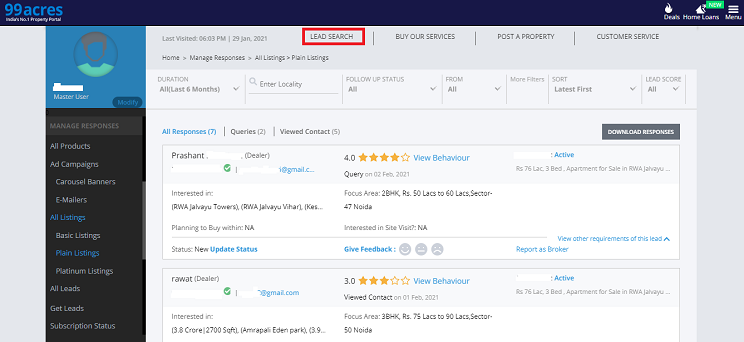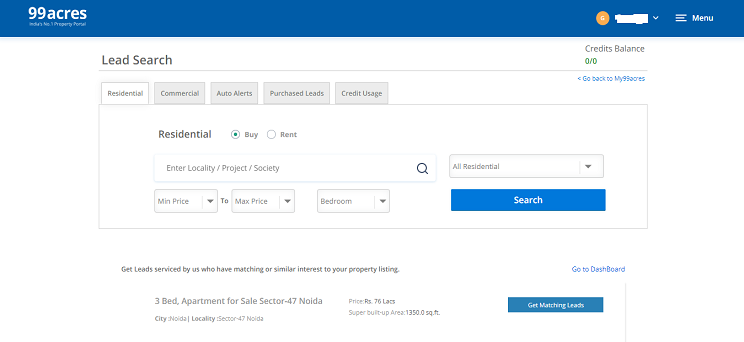The ease of managing property listings and buyer responses is one of the hallmarks of the excellent service of 99acres. This article tells you about the various vital features offered to you in the ‘My99acres’ page.
After you have registered on 99acres and posted a property listing, you will have access to the ‘My99acres’ page. The dashboard on this page has all the features offered to you to manage your listings (whether it is a single property listing or multiple listings) and the responses you get on those listings.
To reach this page, you can also go to the homepage – 99acres, and click on the three lines with the name of ‘Menu’ at the top-right corner. Once a sidebar appears, click on your username which will appear there, and select ‘My99acres’. Now, you will arrive on a page that looks like this:
The black-coloured toolbar on the left-hand side of this page consists of the different features to help you manage your listings.
Let us understand the various important options under the head – ‘MANAGE LISTINGS’:
Ad campaigns: Part of paid packages, this option includes the head ‘E-Mailers’. To understand this option, we must first know about email campaigns run by 99acres.
Accordingly, the company sends emails to prospective buyers on the platform’s database who are interested in the locality where your property is situated in and the pricing you have put in your listing. When buyers respond to that email saying that they are interested, their details are made available to you.
All listings: While some owners post only one listing, others may post two or three. This page will show you all your listings which include active (discoverable by users on 99acres), deleted (listings deleted by you), expired (free listings expire after 61 days, while paid listings take longer to expire), under-screening (listings which are being checked by 99acres staff for their correctness and are not yet active).
This page also consists of reported listings (the ones against which users have complained regarding any aspect such as incorrect details).
Under all listings, you have three heads: plain listings, basic listings, and platinum listings. The ‘plain listings’ are the free property listings offered to every property owner who registers on 99acres.
If you purchase the ‘Basic’ package, your listing will come under ‘basic listings’. In case you purchase the ‘Platinum’ package, your listing will show up in the ‘platinum listings’ tab.
If you have posted a free listing, the page will look like this:
Towards the bottom of the ‘listing summary’ in the white box, you can see two metrics: summary view and details view.
Summary view is the number of times a user has searched for the keyword, which is the locality in this case. In 99acres, search keywords are locality-based, so the number of individuals who have searched for ‘Sector 47’ (as per the property details in the image) on the main search page of 99acres will be displayed here.
Details view indicates the number of individuals who clicked on your property listing.
You should regularly check this metric to assess the performance of your property listings. If, after some days, there are lesser-than-expected views on your listing, there could be a few reasons:
• Incorrect/incomplete property details: This includes property images, amenities, locality, property prices, and area, among others.
• Low visibility of your property listing: During the search, your property could be missing out on potential buyers due to a lower ranking than other properties in the same locality.
In such a case, you can consider the premium advertisement packages and other specialised tools to ensure that your listing gets higher preferential visibility and is highlighted within the search results. To know more about the paid packages, click here.
Let us now understand the ‘MANAGE RESPONSES’ section of ‘My99acres’:
There are several essential sub-sections under the ‘Manage Responses’ section which help you understand the responses received on your property listings.
Ad campaigns: If you have subscribed to the ‘Digital Marketing Campaign Owners’ paid package, you will be able to see the leads received from ‘Carousel Banners’ and ‘E-Mailers’ campaigns under this package.
The ‘Carousel Banners’ are unique banners made by the 99acres team posted on the internet, including social media websites. People who click on them and indicate their interest provide their details, and you will be able to see such leads under this sub-section. The ‘E-Mailers’ are the same as explained about at the beginning of this article.
All listings: You will be able to see the responses from all your property listings here. If you click on the ‘All Listings’ tab, a page similar to this will show up:
On this page, you can see at the top of the summary box that there are three metrics: all responses, queries, and viewed contact. The details of a registered user who is logged in on 99acres.com and clicks on a property listing will show up in the 'queries' option. The details of a registered user who is logged-in on 99acres and clicks on the ‘Contact Owner’ option on a property listing on the main search page will show up in the ‘Viewed Contact’ tab.
You will be able to see their contact number and email ID and can contact them to know if they are still interested in your property or have any questions about it.
Get leads: Let us suppose that you are not satisfied with the number of responses you have received. You can click on the tab ‘Lead Search’ on the top part of the page in the previous image to the left of ‘Buy Our Services’. The 'Lead Search' option is highlighted in red in the image. This option is part of the 'Get Leads' sub-section. Clicking this option will take you to a page that looks like this:
This lead management software lets you search for buyers who have a history of looking for properties in the area and with characteristics similar to the one posted by you.
After you put in all the asked-for details, you will arrive at a page that looks like this-
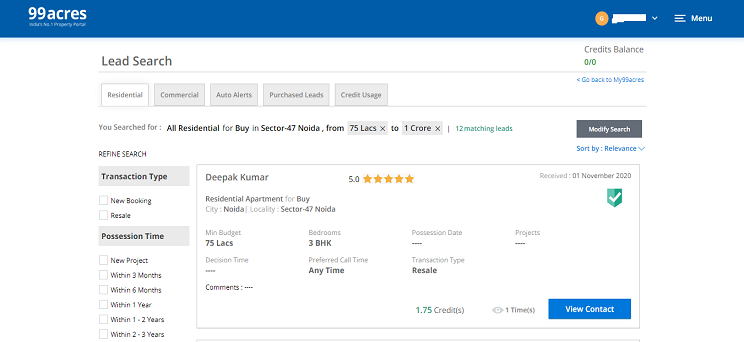 As you can see in the image, there are 12 leads. These are prospective buyers interested in a property in Sector 47, Noida (the locality typed in) and in a budget ranging between Rs 75 lakh and Rs 1 crore.
As you can see in the image, there are 12 leads. These are prospective buyers interested in a property in Sector 47, Noida (the locality typed in) and in a budget ranging between Rs 75 lakh and Rs 1 crore.
You can click on ‘View Contact’ and call them to know if they are still interested in your property. However, you will have to purchase a paid package of 100 credits to view their contact details. You can call the customer care number at 1800 41 99099 to get a quote for this package.
Each lead is assigned a credit rating, which could be 1.5, 1.75, 2, 2.5, and up till 3, as per our algorithm which assesses their search history and rates their attractiveness for a prospective buyer. So, for example, if there are ten leads with a credit rating of 3 each, then, to view each of their contact numbers, you will have to spend 30 credits (3*10 leads = 30) out of your 100 credits.
The tabs ‘Credit Usage History’, ‘Manage Payments’ and ‘Subscription Status’ in the main black tab allow you to check the status of all the premium packages you have purchased.
We have looked at all the main sub-sections in the ‘My 99acres’ page which will help you sell your property. In case you have doubts regarding any feature, you can always call the customer care number at 1800 41 99099 or email the company at services@99acres.com.